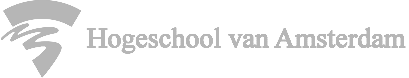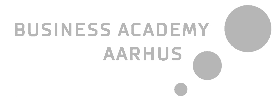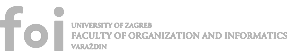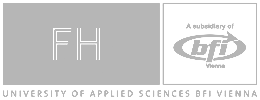Students syllabus
If you’ve worked in project teams, then you’ve probably noticed that teams tend to go through several changes. Your team’s motivation and productivity fluctuated in certain phases of the project.
Research has shown that project teams typically go through five stages. If you’re able to recognize these stages, then you can adequately anticipate the dynamics of your team, better motivate your team members and thus build a stronger team.
This article will give insight into the stages of team development and also tips on how to get the best out of your team, whether at work or in your studies.
The Five Stages of Team Development
First stage: Forming
At the start of the project you form teams and you’re briefed about the project or assignment. You might be meeting your team members for the first time. However, perhaps you’ve worked together before or maybe known each other for a long time. Nevertheless, projects are rarely routine and each project poses new challenges and different team dynamics.
The Forming stage is where you get to meet and know your new team mates. You might be excited about the new project, the new team and your role in it. So, this is the stage where morale is high. You try to make new friends, get to know each other, get to know each other’s working methods and ideas about the job.
This is also the stage where your team tries to explore and clarify the assignment, the project goals and expectations.
Productivity in this stage is still low, in other words, not much work gets done, because everyone is still trying to figure out what the project is all about.
How to get through the Forming stage?
In Forming stage focus on:
- Raising awareness and providing information;
- Team building, bonding;
- Getting commitment;
- Understanding project goals.
Second stage: Storming
This stage might be the most critical and also most challenging stage. After getting to know each other your team members now start to discuss more detailed objectives, division of tasks, and roles. In this stage you might have a lot of discussions, about what you want to achieve, which direction you want to be heading and who will be doing what by when. You probably have discussions, differences of opinion or even conflicts about quality standards and deadlines.
The Storming stage is a critical stage, because all team members need to align their views and ideas about the project and find common ground.
What is their vision on the end goal of the project? How do they see their own contribution? What are their ideas about dividing the tasks and responsibilities? What are the things the like or dislike about the team? What might be potential sources of conflict?
This might be the stage where morale drops. After the initial excitement and enthusiasm for a new project, team members might feel a more stressed about the project and the team. Nevertheless, if your team gets through this stage successfully, it’ll become a much stronger team, able to withstand pressure, deadline stress and setbacks.
If your team does not go through this stage and resolves all the issues, then questions and doubts will come back to haunt you. So, if you’re the project team leader, make sure you get all the opinions, even from those quieter team members.
How to get through the Storming stage?
In the Storming stage focus on:
- Conflict management and negotiation;
- Clarifying issues, views and standpoints;
- Creating a sense of belonging for all team members.
Third stage: Norming
Once you get through the Storming phase successfully, the air is cleared. Now it’s time to make clear agreements on deadlines, objectives, approaches and working methods and division of tasks and responsibilities, in other words, setting Norms.
In Norming stage you should see a steep rise in morale and productivity. Everyone is now aware of what needs to be achieved and their own tasks and responsibilities to the final result. Your team members feel involved and supported by the rest of the team. Team communication has improved greatly and there is more trust between team members. Because everyone shares insights and ideas, communicates easily, your team has become much more productive.
How to get through the Norming stage?
In the Norming stage focus on:
- improving collaboration
- building involvement and trust
- providing support
Fourth stage: Performing
The Performing the stage is the time for peak performance. Your team members will be doing to their utmost to meet the final deadlines and to deliver a quality product. You’ll probably experience a buzz of excitement and all team members are proud to be part of the team. In other words, morale is high and productivity is at its peak.
This is the stage where you prepare for the final presentation, delivering your project results to the client or the committee.
If you’re the project leader, you should be guiding and coaching, by making sure that everyone has the things they need to shine, in other words facilitating rather than directing. Try to keep morale high by encouraging your team members.
How to get the most out of the Performing stage?
In the Performing stage you should focus on:
- Productivity and peak performance
- Encouraging and sustaining momentum
- Achievement and pride in a job well done.
Fifth stage: Adjourning
This is the day after, in other words. You’ve met the deadline. Your team has delivered the project results and the presented the outcomes to the client. You received feedback from the client and now it’s time to say goodbye to your team members. You might feel sad or relieved, but usually there is time for drinks, office party, speeches or any other type of ritual or ceremony.
This stage is important, because this is the time when you look back on the project and the experience of collaborating with your team members.
How to get through the Adjourning stage?
In this stage you should focus on:
- Achievement and satisfaction
- Recognizing and rewarding your team
- Reflecting on lessons learned
References
- Tuckman, B. (1956). Development sequence in small groups. Psychological Bulletin, 384 - 399.
Conflict resolutions in on-line teamwork.
Working in teams or virtual teams can be a great experience, but it is not always easy. Sometimes a conflict and tension may arise. Here are some tips of how to handle conflict.
Avoid getting into conflict.
- Avoid getting into conflict. Whether you work in a team with students from your own university or with students in a virtual team from another country and culture, it is wise to be patient with each other. Here are a few suggestions:
- Try to discuss possible communication hiccups before you start the project. For instance you could agree on using a code word (‘I would like to throw in an orange flag here’) when you think there might be a misunderstanding or you do not understand someone else’s response.
- Be careful when writing emails, particularly your tone of voice. If you receive an email and you do not quite understand it, you can reply by politely asking for clarification. If you are still confused after the next email, you should either phone or skype. After all, talking to someone directly often clears the air.
Never send emails when you are emotional or angry. Just wait until the next day and take your time to reconsider. Try to maintain a professional and polite tone of voice in your emails. Use neutral language, e.g. ‘There seems to be a misunderstanding’ instead of: ‘You lied!
Before a meeting
Prepare
In case there already is a conflict, only send emails to set up a meeting. Prepare your next (virtual) meeting with him or her thoroughly:
- Do you understand what the argument or misunderstanding is about?
- What is your opinion and on what is it based.
- What is the other person’s opinion or point of view?
- Why do you think he or she came to that opinion?
- If the problem cannot be resolved, what will happen?
- How are you going to make sure that the atmosphere during your meeting will be as positive as possible, e.g.:
- Staying polite and correct in your conversations.
- Counting to ten, before answering.
- Using neutral language
During a meeting
Listen
When people argue, they tend to stop listening to each other. Instead, they try to convince each other. So the first advice is: listen, listen and ….
Do not react.
Try to delay your response. Did you actually listen to the other person? And did you understand what the other person said? Instead of reacting …
Repeat
Repeat what the other person has said. Not only should you listen, but you should also let the other person know that you have heard their point of view. That way you stay connected with that person. If the other person says that you never listen to what he or she is saying, you could say: ‘So you want to be heard’.
Ask open ended questions; reframing and emotions
Ask open ended questions; reframing and emotions. Open ended questions are questions that are not answered with a yes or a no. You will notice that people tend to answer differently to open ended questions and they might answer differently from what you would expect. When preparing the meeting, you could practise using open questions with a friend or another team member.
Example of an open question:
- How do you feel about your work?
- Closed question:
- Do you like your work?
Avoid the why question, since a why question is often meant or understood as a reproach. Why did you do that? Instead you could ask: What made you do that?
How, what, when, where. In what way.
Let go of your expectations of how the conversation should run and see where the conversation leads you. This does not mean that it should not lead towards some kind of agreement in the end, but do not go to fast. Make the communication effective.
What is really important to the other person and to yourself?
Reframing from reproach to wish
Try to go from reproaches to wishes/ needs.
E.g. From ‘You never listen to me’ to ‘So you need me to hear you’.
‘You are always late’, to ‘Being on time is important to you’
Reflecting on emotions:
If you think the emotions of yourself and others are in the way, you could comment or ask a question. If you are not sure what someone is feeling you can say: ‘I get the feeling you are upset, uncomfortable, etc., is that so? I know I am a bit upset myself’.
Put yourself in the other person’s shoes.
Try to understand what the other person is trying to tell you. This does not mean that you have to agree with that person.
Conclusion
If you come to some sort of agreement you could write down what you have agreed and send this in an email to the other person. Be careful with the wording! You can also conclude that you agree to disagree on some topics.
As a last resort
Since you are in a learning environment ask your lecturer to be present and mediate in a skype conversation with the other student, who might also want their lecturer to sit in. Only if all else fails.
Literature:
Roger Fisher, William Ury, Bruce Patton, Getting to yes, {Penguin, 1
Working cross-cultural teams can be extremely exciting, but also quite challenging. If you’ve worked in culturally diverse teams, you’ve probably experienced the importance of effective communication. Whether you work in an international team in one location or in a virtual team scattered across different countries, developing intercultural sensitivity is a critical success factor.
And yet, cultural diversity in a team adds value to a team. It makes teams more dynamic, creative and innovative. So, how can you be more effective when working across cultures?
Here are five tips to get the most out of working across cultures.
1. Enjoy and learn
Working across culture can be fun and a great learning experience. Try to create a good working atmosphere by making your culturally diverse team a highly effective team.
An effective cross-cultural team is a team where everyone feels comfortable and motivated to meet common goals. It’s also a team where everyone feels valued and recognized for their contribution to the team effort, regardless of their cultural background.
Try to make everyone feel appreciated and supported. Share cultural insights and take a genuine interest in each other’s cultures.
2. Know yourself
The first thing to do is to become aware and reflect on your own cultural profile. A culture is a collective system of values, beliefs, symbols, attitudes norms and behaviour.
So what are the typical characteristics of your own culture? Do you share those cultural characteristics or are you a bit different from the rest in your attitudes and behaviour?
Research your own cultural profile
Geert Hofstede, one of the leading cultural researchers, has developed a model of cultural dimensions to compare cultures. Find the profile of your culture on his website and use Hofstede’s comparison tool to analyse the cultures in your team.
Hofstede’s cultural dimensions are:
- Power distance: how important is authority and hierarchy in a culture?
- Individualism: are people more individualistic or more focussed on groups and the community?
- Masculinity vs. femininity: how important is competition, achievement and success? Or is caring for others and the quality of life more important?
- Uncertainty avoidance: do people try to control the future and plan everything? Or do they just let it happen?
- Long term orientation: how do people look at the past, the present and the challenges of the future?
- Indulgence: what is people’s attitude towards enjoying life and fun as opposed to obligations and work?
3. Study other cultures
The more you know about other cultures, the easier it is to understand how your team members think, behave and communicate. Not only is it a valuable learning experience, your team members will also greatly appreciate that you take an interest in their cultures.
Try to find out as much as you can about their country and the cultural background. What could you find out about customs and etiquette? How about the history and traditions?
4. Consider language
English is widely spoken and considered the universal language of business. Yet, there are great differences in the level of English. Be aware of language differences and levels of understanding. Even advanced non-native speakers of English may interpret certain phrases, expressions and intonation quite differently. Humour also does not travel well and avoid talking about sensitive or highly politically controversial topics, unless you know the other person quite well.
Clear and to the point
Try to be as clear and be to the point as much as possible. And always check understanding when discussing important items, orally or in writing. For example, at the end of a meeting, just summarise the main points again to check whether everyone agrees. Of course, it is good practice to follow up by emailing the minutes of the meeting shortly afterwards.
5. Communicate effectively
The world is getting smaller through email, texting and social media. However, media usage is different in many countries.
Which medium?
First of all, think about which media and which channels you’re going to use when you communicate with your team members. Email is a good medium for short and specific messages, but face to face contact or even Skype is better for discussing ideas. Texting, Facebook and WhatsApp messages are good for short messages, but hardly suitable for exchanging more complex ideas or discussions.
Style and tone of voice
Secondly, be aware of your communication style and tone of voice. Certain conventions in email or in spoken language may be quite common in your own culture, but are often misunderstood in others. There might be differences in the use of formal or informal language.
If you work in an international team, study the communication style of your team members. If necessary, adapt your own communication style.
The Beezr/market basket project wishes to help European businesses and students in solving tasks cross-cultural and cross-border. As part of this we offer a training field for practising virtual team skills. Why are virtual team skills important and attractive?
Better business results
From a business point of view it is attractive to add virtual teamwork to your organisation as you can put together people with different talents, skill sets and cultural backgrounds. The best employees can be localised everywhere in the world, so by doing this you increase chances for innovation.
Current theory (Stick, 2011) argues that virtual teamwork thereby has a larger potential for innovation than traditional face-to-face teamwork.
From an organisational point of view virtual teamwork can help create a more transparent organisation. By doing virtual teamwork internally you can lower the distance between management and employees and match people in different departments and thereby create conditions for more knowledge sharing.
Last but not least: an obstacle for good work results is groupthink. Groupthink is when a team is too oriented towards consensus. A chosen team solution can fx be based on group dynamic processes rather than creative thinking (extroverted person types will often dominate introverted person types).
When working in a virtual team, chances for finding the best solutions are higher, as project work is asynchronous and the discussion will leave more space to introverted types (who needs to reflect before they talk).
How do you develop virtual team skills?
All this sounds very good and tempting. However, many businesses have experienced conflicts and project results of low value as it is more challenging to do virtual teamwork. It requires deliberate training and exercise. The following consists of some simple tips and tricks for how to start up good virtual teamwork.
Virtual teamwork consists of knowledge processes (critical thinking, learning and task performance) as well as social interaction (stages in team development, development of team structures and social performance). It is vital to virtual teamwork to create successful social interaction before starting up the cognitive and task oriented processes in the team. A good way to start is to
1) do icebreaker exercises, either as part of a face-to-face meeting or as part of a virtual start-up meeting.
2) allocate time to team building where team members present themselves not only from a professional point of view, but also with a narrative about their cultural background. This can be done for example by sharing pictures, videos etc of characteristic cultural artefacts, norms in communication and styles of leadership etc.
By doing this a team will create necessary social capital and trust, a social capital that can prevent misunderstandings and conflicts and be the basis for a team effort characterised by alignment, direction and commitment.
In the Beezr/market basket virtual project we depend highly on development of skills for teamwork, not only virtual teamwork but teamwork classic as I prefer to call it. By teamwork classic I mean teamwork that goes on among people that organise in a face-to-face teamwork setting.
In the following I will consider the necessary conditions for building a team and make its members contribute efficiently towards solving a shared task. However, before that, it is useful to shortly define what a team is and why it is a good way of organising work in any organisation.
It is a defining characteristic of teamwork that it is work carried out by a group of people sharing a common objective, task or goal. In contrast to a team we can think of a work group where group members also solve a common task. The difference between a team and a workgroup is, that whereas workgroup members stick to distributing work tasks between them, team members distribute work tasks, share knowledge and learn from each other and, most importantly: they evaluate the work tasks in regard to the overall objective.
It is a common assumption in theory (fx West, 2008:21) about teamwork, that when done properly teamwork is not only more efficient but also more innovative than work carried out by individuals. It is also generally assumed on organisation theoreticians that organisations organising around teams and allowing them to work with relatively independence and autonomy from top management, are more innovative and responsive to changes in the marketplace.
However, stating that people should work in a team does not create a team. Team skills need to be trained. In search of how team skills can be trained and what it takes to create a good team, we can draw a lot of inspiration from the arts, especially the field of music.
In the documentary on creativity ‘Here Is What Is’ Canadian guitarist, singer and music producer Daniel Lanois (Lanois produced Peter Gabriel’s ‘SO’ and was the creative spark in developing the sound of U2) is asked about his musical heroes. Lanois’s surprising answer is “my heroes are always the people that I’m working with right now”. The learning we can get from this answer is, that a team is not only as good as the sum of its member’s skill sets, its efficiency and performance also depends highly on their ability to clearly understand how to stage each other best possibly. This points to the significance of developing social capital, or trust to put it differently, in the team by spending time getting to know each other professionally as well as personally.
Support for this can also be found in management scholar and jazz musician Frank J. Barrett’s book Say Yes to the Mess. Surprising leadership lessons from Jazz (2013). In his book Barrett addresses the need to for teams to hang out and ‘jam’. Teams can learn from how jazz musicians learn from each other at jam sessions. At jam sessions you learn the craft of playing and improvising by playing together with and, most importantly, sharing stories and knowledge with other musicians. The best jazz musicians are not the ones that mastered the craft technically to perfection, but those who can listen and respond to what the rest of the band plays.
There is a vast literature with recommendations on how to develop team skills and competencies. However, studying how musicians communicate when playing a song by listening to each other, getting the best out of each other and respecting the underlying structure is very good start for any team that wishes to perform well.
Bibliography
Frank J. Barrett: Say Yes to the Mess. Surprising leadership lessons from Jazz, Harvard 2013
Michael A. West: Teamwork. Metoder til effektivt samarbejde, Dansk Psykologisk Forlag 2008
You’ve probably had to do a lot of research as part of projects or assignments. Your lecturers give you instructions on how to conduct research. This will help you to pass the assignments and get your grades.
However, research skills is more than just meeting the requirements for a class assignment. It is also a key competency that employers look for in university graduates.
So, how do you develop this competency? And how could collaborative learning help you develop this to a higher level? Here are a five tips to improve your research skills.
1. Develop an enquiring mind
People with an enquiring mind are always on the lookout for new knowledge, interested in new developments, ideas, insights and perspective. An enquiring mind wants to know.
An enquiring mind is a key skill in today’s fast changing world. If you have an enquiring mind, you go beyond the subject that you’re studying and try to look at the bigger picture. You are interested and curious about things in everyday life and ready to discuss this with others. Here’s what you could do to develop an enquiring mind:
• Ask questions and try to recognise issues you’d like to explore;
• Be aware multiple, cross-cultural perspectives for understanding and analysing issues;
• Try to look for solutions to problems or imagine how you could find solutions to problems.
2. Explore and diagnose a problem thoroughly
Imagine you come across a problem or an issue that piques your interest. The first step is to explore and map out the problem. Here are some questions to ask to clarify things:
- What is the problem? Do you have a complete picture? What’s missing?
- Whose problem is it? Who is involved?
- Why exactly is it a problem? What’s the urgency?
- Where does the problem occur? What are the specific problem areas?
- What’s the history of the problem, in other words the back story?
You could start by interviewing anyone who might have a stake in solving the issue. Try to get as many different viewpoints as possible. For instance, you could interview international students to give their views from a different cultural mind-set. Do they have the same issues in their country? If so, how do they deal with that?
Map out the problem
Mind mapping might also be a good way of analysing a problem. Mind mapping is an intuitive way of exploring and analysing an issue. It is a great tool to use in the preliminary phase of your research. Use a big blank sheet of paper or you could sophisticated mind mapping software, such as Mindmanager. You’ll find great examples of mindmaps on www. Biggerplate.com.
Questions to explore are:
- What would be the key relevant internal and external factors?
- Which relevant data could you gather from available sources? Think of documents, literature, external and internal analyses and first interviews.
- Which issues are most urgent? Which ones are not? And how might these issues be interconnected or connected with your research topic?
3. Spend enough time formulating your Problem Statement
Once you’ve got a better idea of the issues, you can start formulating your problem statement. This is in important part, so make sure you schedule enough time for this. The clearer and more focussed your problem statement is, the better the quality of research.
A good problem statement is basically a clear and concise description of the problem you’re going to address. It should be formulated as an open question.
Complex problem statements consist of a main or central question and sub-questions that address parts of the problem.
Learn more about formulating problem statements: https://en.wikipedia.org/wiki/Problem_statement
4. Plan your research carefully
Now that you’re clear about your problem statement and the scope of your research, it’s time to plan your research. Each research project is unique, but you could plan your research with the help of the following questions:
1. Why and for whom will you conduct your research?
State the reason and relevance and describe the target group.
2. What do you want to know?
Describe the topic, problem statement, type of research, theories, and operationalization.
3. Where will you conduct your research?
Define the subject of your research, sources and locations.
4. How will you carry out your research and how will you collect data?
Describe your research design, methods and techniques.
5. How far will you extend your research?
Define the scope of your research. In other words, how extensive and how deep will your research be?
6. When will you carry out your research?
Plan your research: time required for preparation, field research and processing.
5. Keep everyone updated and ask for feedback
The success of your research project also depends on how you interact with your lecturer, client, sponsor or any other stakeholder.
Keep them up to date by submitting regular status reports. Ask for feedback and suggestions about the direction of your research. Your research project will get the best results if you get input from different perspectives.
You should also reserve enough time for reporting and presenting the outcomes of your research. Remember that preparing your final research report and a professional presentation takes a lot of time. Yet, ultimately this will greatly determine the success of your research project.
Learn more
If you want to learn more about developing research skill, the first place to go is your university library. Ask your lecturer for reading tips and suggestions.
On the internet you can also find a lot of great tips and suggestions, for example:
- www.mindtools.com: Problem Solving
- Wiki How: How to do Research
For the purpose of being involved in Beezr project and efficiently use Beezr materials, students have to have some basic web browsing and computer skills. Basic IT skills include using email and searching the Internet, being able to create and edit documents using word processor, presentation and spreadsheet software. Also students should have general file management skills, so they are able to print, save and retrieve files. Mostly they will have to manipulate with word, powerpoint, excel and pdf files. Sometimes they may be required to submit video and audio materials. At least part of the team should therefore have basic audio or video editing experience. This also means that students should be able to upload videos on open platforms outside of Beezr website (e.g. youtube, vimeo etc.) and send links to counterpart colleagues and teacher through agreed means of communication.
Communication with team from another university and probably from another country is supposed to be by the means that the students themselves find the most appropriate. This can include emails, closed Facebook groups and chats, Skype sessions (conference calls), Viber, WhatsApp etc.
When working on project students will have to get acquainted with certain terminology considering their partner students so we strongly recommend to use available materials from Course materials in Resources section of our web page. Basic IT skills are required for this. We also invite them to contact their teachers or Beezr contacts to suggest what new topics should be included into Course materials.
If some students feel they are not well skilled in described activities at the beginning of the project, creating a team with persons of complementary skills is vital for the successful solving of tasks. This means that the teamwork could help developing these skills for the ones who did not have them in the beginning, or did not have them on sufficient level.
If you are not sure of what to do, you can always contact help files of the chosen software/service or contact Beezr team (e.g. kristina.detelj@foi.hr).
How to communicate between virtual groups?
While the students are working on the projects they can use different kinds of media.
Often used media are:
• Email
• Skype / Google hangout / FaceTime
• Facebook / Messenger
• Dropbox /Google drive
• Viber / WhatsApp
• Etc.
Trello is a free, flexible and visual way to organize your project tasks with your team members.
Go to https://trello.com/ and Sign Up.
After this you get an Email for confirming your account:
Got it? – Awesome!
Now you are ready to create your own boards or organizations!
Refer also to:
http://help.trello.com/article/927-what-are-organizations
if you need more details whether you should create an organization for your project or not
You have decided to create an organization? – Perfect! Here you go:
Having created an organization you can proceed with creating boards and lists as needed for your project!
Hint: you can add an image file to show your Project or Organization Logo by clicking on the icon
Add as many boards and lists to your organization as you need:
Add as many list items to your boards as you need:
Finally, add cards to your list items:
Here is an example how to use cards and content that can be added – have a look into your “Welcome Board” that has been created for reference.
Click on each card to see what it contains and how you can manage them!
Note that you cannot only add text to your cards – there are lots of options:
• Images
• Checklists
• Due dates
• Attachments
• Labels
and, last but not least:
• MEMBERS!
Want to know when a card has been changed?
Try “Subscriptions” – having subscribed to a card you will get a note whenever this card has been changed!
Working with others:
Trello is a fine tool for working on your own – but adding members make even more sense if you want to collaborate with others and share tasks.
See how you can add members to your organisation:
Having done so, you can add all members of your organisation to all boards you want them work on:
Next, you add these members to each board the should work on:
Finally, add these members to all cards they have to work on:
If you want to stay connected with your team and your tasks even by mobile phone or pad, you also might like to check out Trello Apps currently available for these platforms:
These are the basis steps to get started with Trello and have a first impression what it is all about.
There are lots of functions more you can explore easily on Trello´s online help:
http://help.trello.com/
Happy Collaboration!
How to set up Slack for your team
Go on https://slack.com/ and Sign Up.
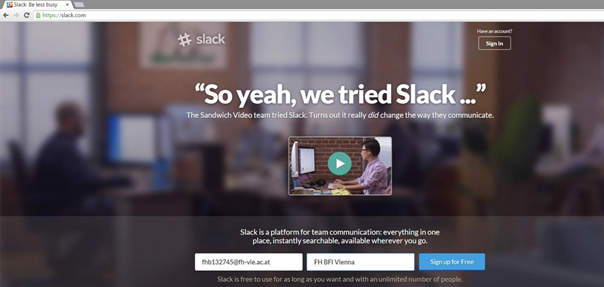
After this you get an Email for confirming your account.
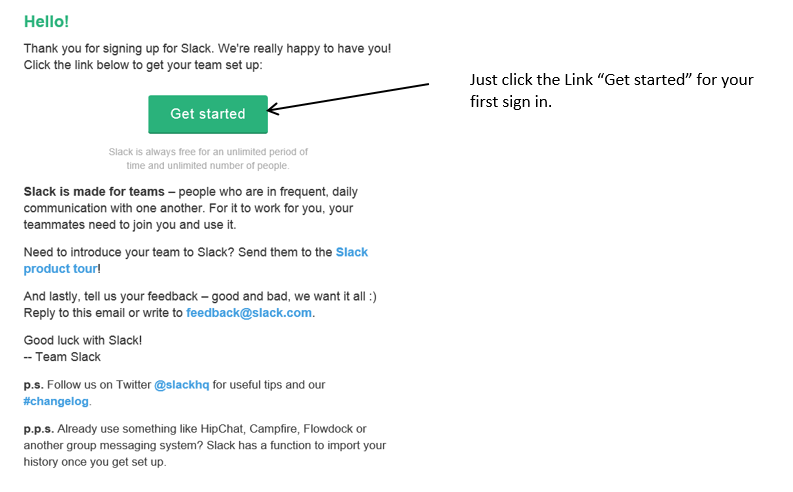
You are now back to slack.com and confirm that this is your right address.
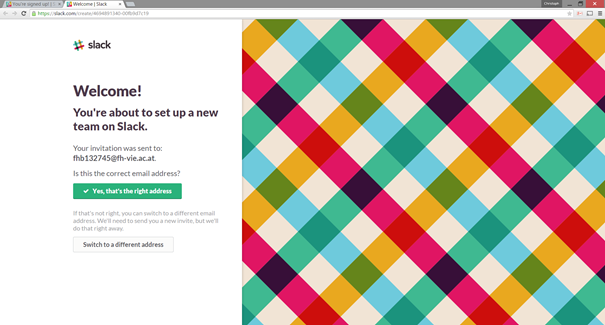
Now it’s time to choose a team name. Maybe you have already a team name or you just take the name of your project. After this you will now get a Team URL for your team’s web address:
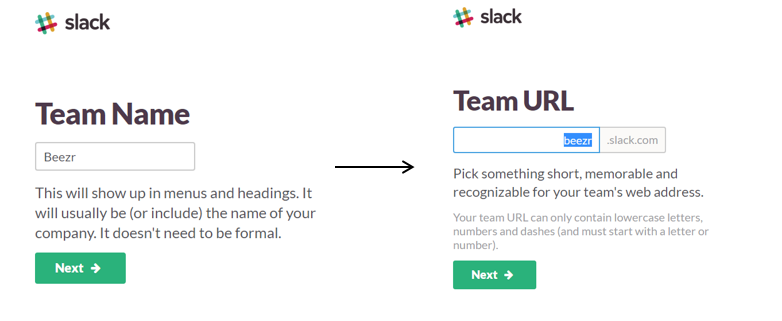
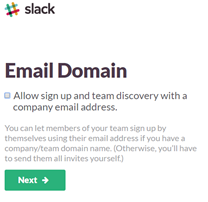 Now, there is an option to allow members to join your team with the same email address domain you have entered.
Now, there is an option to allow members to join your team with the same email address domain you have entered.
If your team didn’t consists of 50 people it would be better to uncheck this option and add the email addresses of your team members in the next.
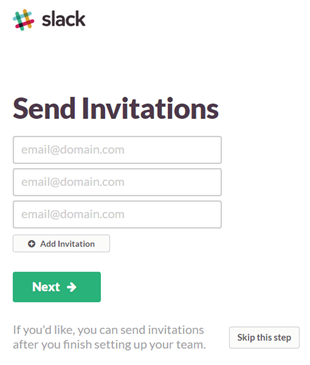
Now you can choose if you want to invite your team members or if you set up your Slack environment first. Maybe it is better to go on without sending invitations and configure Slack for your team, so they can use it fully configured when the sign in.
So in this step we click “Skip this step” and go on with the username.
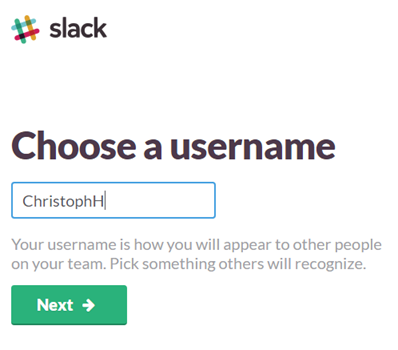
Choose a username with your forename and maybe the first letter of your surname.
It is important that the other team members know to whom they are communicating.
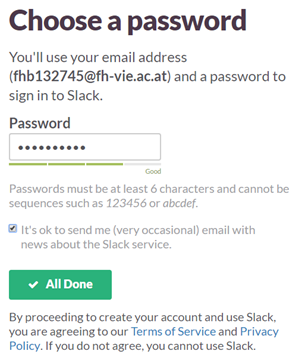
After entering a username you have to set a password for your account.
Click “All Done” to enter the Slack Configuration.
Well done! Your slack-team is now ready to perform. :)
How to configure Slack
Of course this was not all you have to do, but for now your team environment is ready for chats. There is a very useful Tool called slackbot which helps you to optimize your account.
This is the slack window:
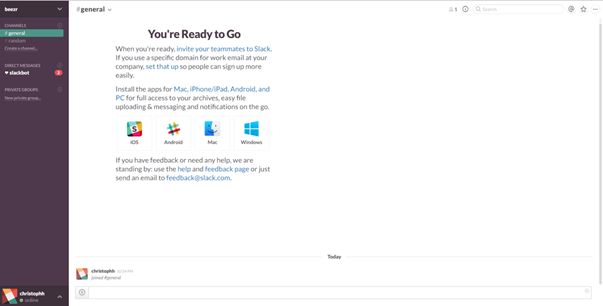
First we talk to the slackbot in the left menu under the headliner “DIRECT MESSAGES”.
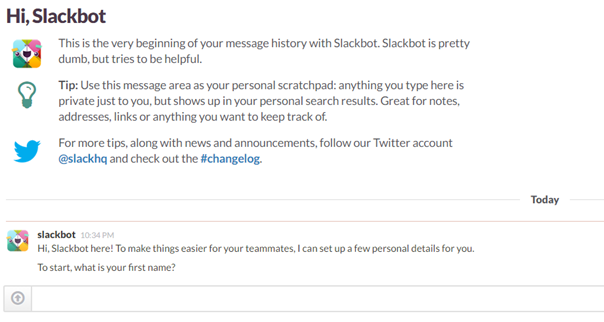
So you can see that slackbot asks you what your first name is. Just type in your first name at the chat field.
After this he will ask you several questions which will be added to your slack profile. Setting up a profile has never been that easy.
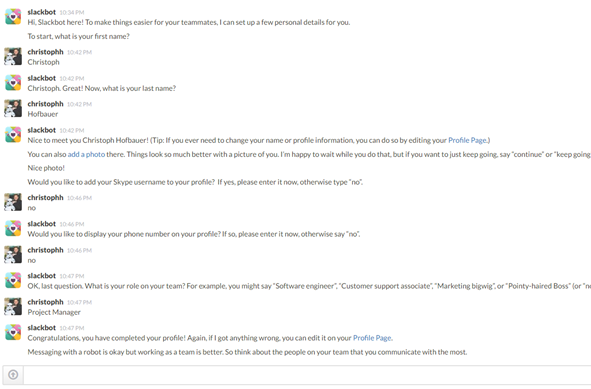
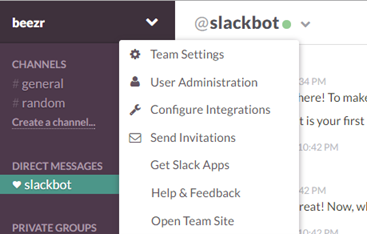
In the top there is a menu for every configuration you can do to manage your team.
Let’s talk about channels. It would be good to set up a channel where the whole team can communicate about the project. Channels are open to everyone you invite to our project team if they join. If you want to create a place where maybe only a part of your team can communicate, you can create private groups. Frist we will now create a new channel called “beezr”.
After clicking “Create a channel” in the left menu of Slack we get a new window where we can set up our main channel for the project.
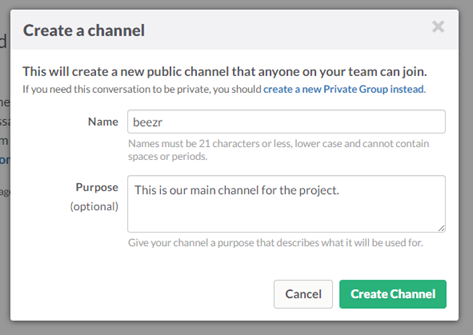
Click “Create Channel”.
For virtual teams, it is important to get to know each other. This is nothing specific to the project but a really good thing to make a good team work. For this reason we create a channel called “introduction”.
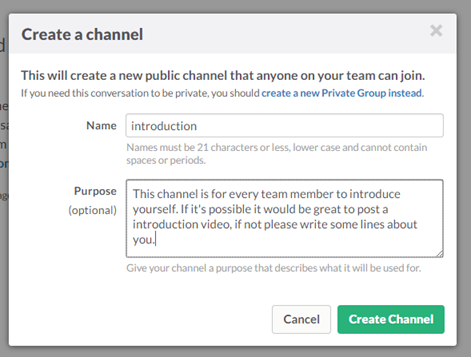
For now you can also star your channels which are very important for you. Maybe you create lots of other channels which are good for the team like #funnypics or something else. So it is important to put a focus on the project related channels.
For this go to the channel menu on the top:
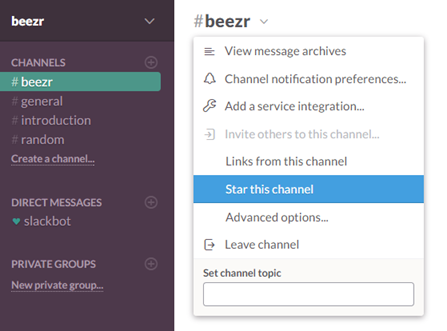
With the “Star this channel” function you can rate this channel up in your team menu bar on the left.
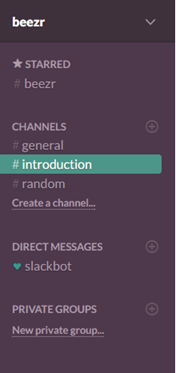
You can do this to every important channel of your team.
Just pick out the channels you will need the most and star it. ;)
As we said, there is an option to create private groups. In virtual project it is very important that every team member can access everything relevant to the project. So we would say there is no need for private groups. Maybe you want to have a group only for your team members of your university where you can also discuss other things which are not relevant for the whole team.
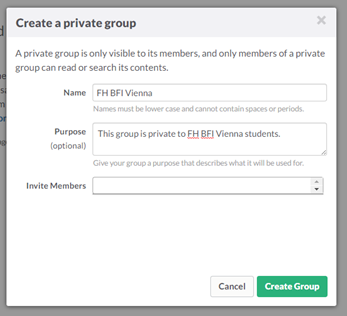
Implementing Trello and other useful functions to slack
Trello is a free, flexible and visual way to organize your project tasks with your team members.
If you have already a Workbreakdown Structure or your tasks which has to be done you can easily implement them to trello. But where do we get this and how can we implement it to communicate with slack? We will guide you through:
Now you have to decide where you want to implement the project tasks. We will use our “beezr” channel to demonstrate you the integration features of slack.
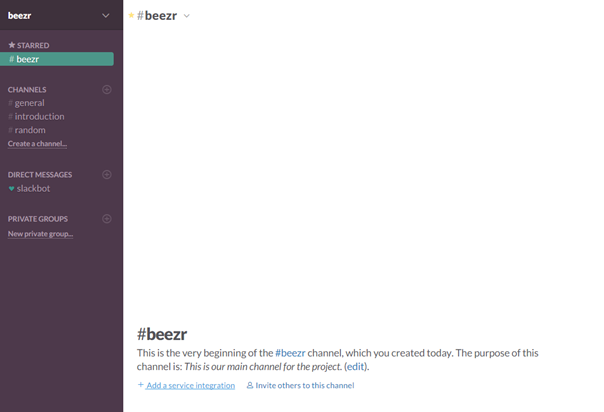
In this channel we have the option to click “+ Add a service integration”. So we will do this and will be forwarded to a new window called “Integrations”. We can now search for “Trello”:
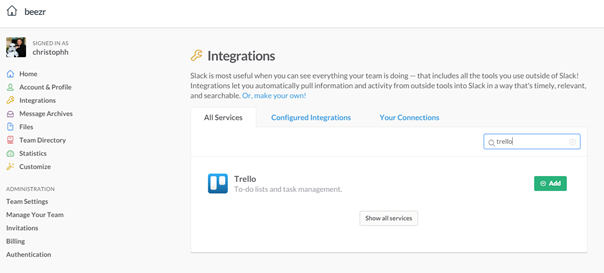
Now we click “Add” on Trello. After this, Slack asks us to authenticate our Trello account.
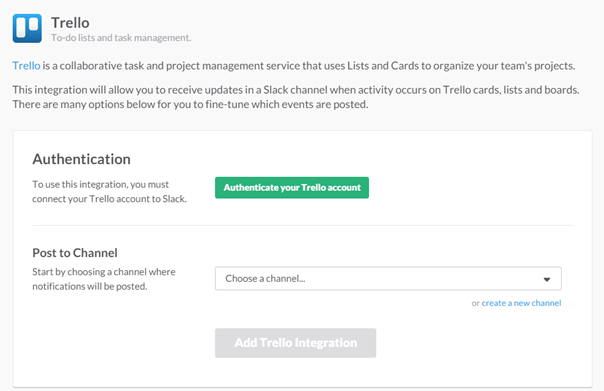
When we click “Authenticate your Trello account” a new Window opens where we have to allow Slack to use our Trello activities.
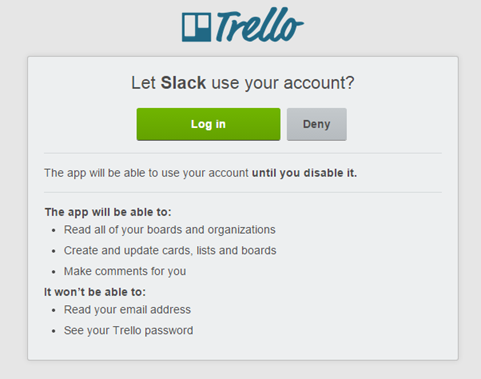
Click “Log in” to enter the Trello homepage for verification. Most of you will not have a Trello Account yet, so we have to create a new Trello Account.
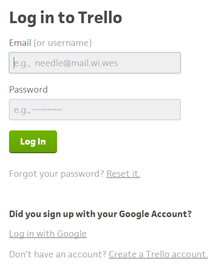
Please scroll down and click the link „Create a Trello account“.
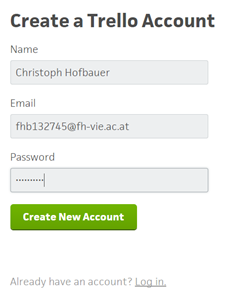
Please fill in your name and email address you used for your slack account and enter a password.
After this you can create your new Trello Account.
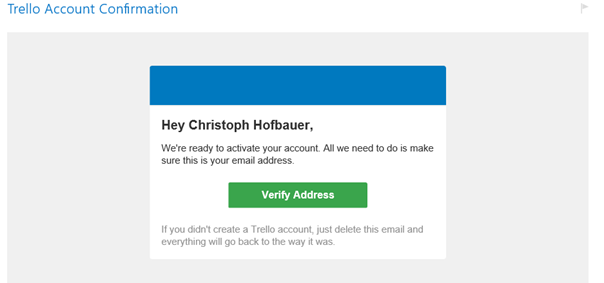
Please click “Verify Address”.
You can now close this window and go back to slack for your integration to the channel. Open again the integrations by clicking add a service integration and search for Trello. Add it and authenticate your created account. If you didn’t log out at Trello you will be asked to allow your logged in account.
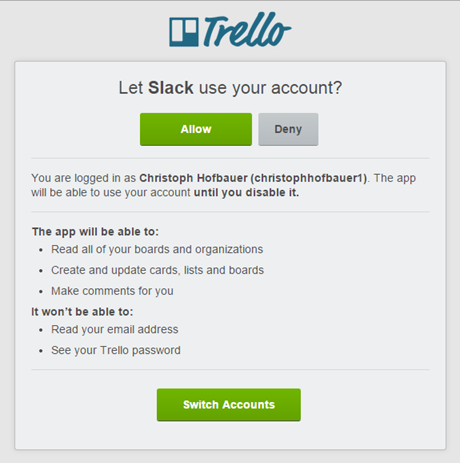
So click “Allow” and you can continue with your integration.
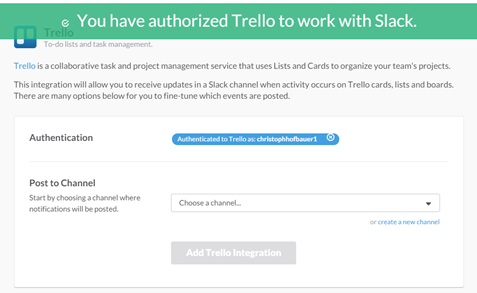
You only have to choose which channel you want to use to post the updates of Trello. We choose the #beezr channel.
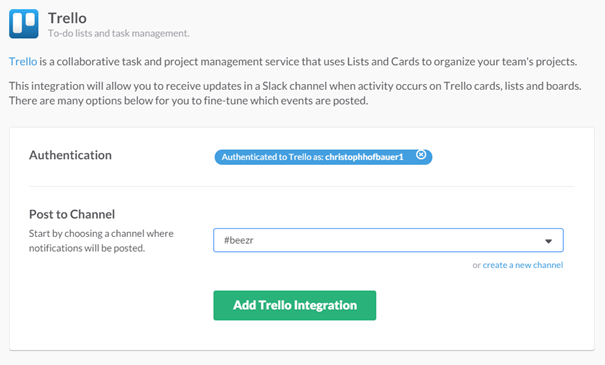
Click “Add Trello Integration” and the integration is completed.
Here is an example what happens when you complete a checklist Item in a Trello card:
Slack shows you the progress immediately.
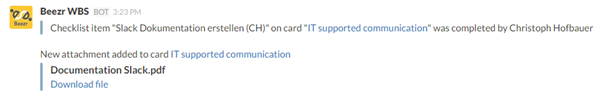
For the first time 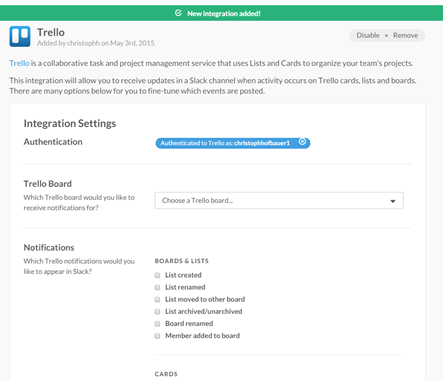 click in the listbox for Trello Board and pick the “Welcome Board”. You can change the name afterwards.
click in the listbox for Trello Board and pick the “Welcome Board”. You can change the name afterwards.
You can now choose which Trello notifications should appear in Slack.
A suggestion of us is marked in the screenshot.
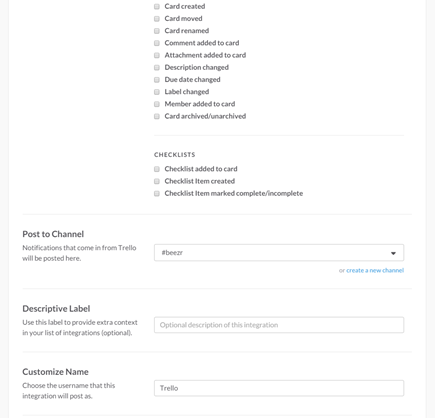
This name appears in your slack channel when something changes in Trello. We choosed Beezr WBS as name.
Click “Save Integration”
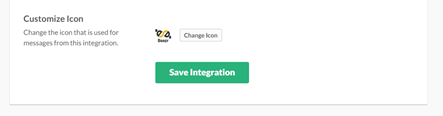
Inviting team members to your team
You have done a very good job now and it is time to invite your team members which can now use slack to communicate.
First we start with the team settings:
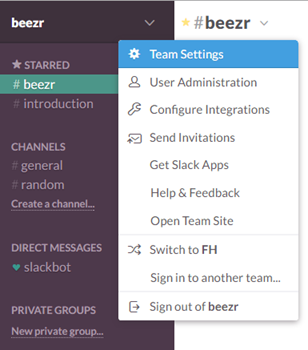
It is good to autojoin new team members to the most important channels. For this please expand the header “Default Channels” and add your most important channels to the list below. After adding click save settings.
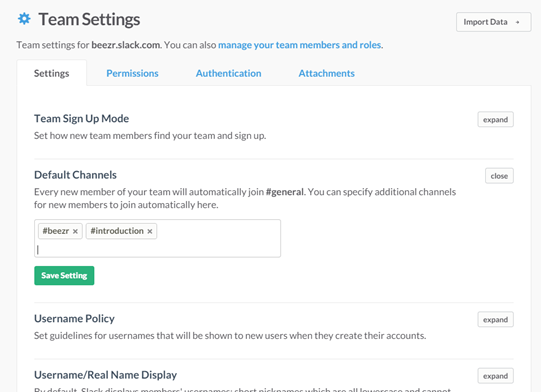
Now we can start inviting every member of our team by clicking “manage your team members and roles on the top of Team Settings site.
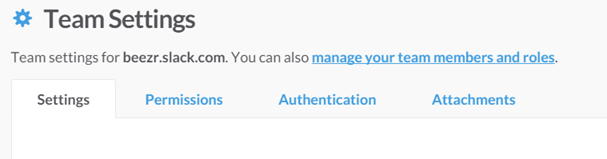
Now we can invite new members.
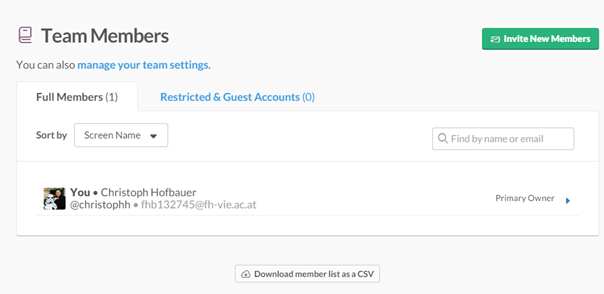
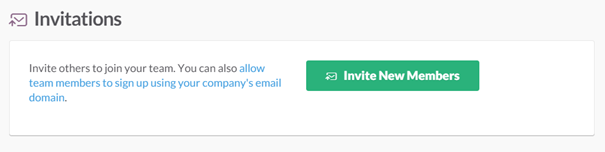
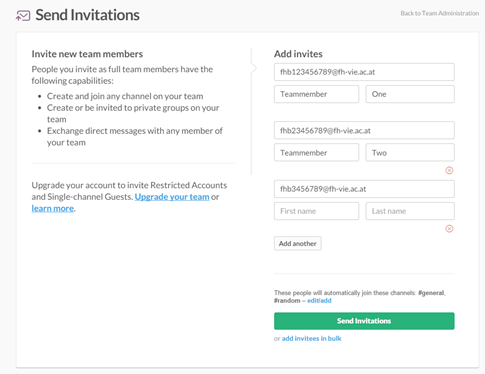
Please type in the email address and First and Last name of your team members. If you have entered every team member, click “Send Invitations”.
This was an introduction of setting up the basic needs of Slack for your team. Of course you can change the team icon or add other integrations which are useful for you and your team. The software is very easy to use and to work with. There are Apps for your smartphone which make it really comfortable to stay in touch with your team. So try it out and find the perfect settings for your slack team.
PS: The integration appear.in is very useful for video/voice conferences. You can easily use it without installing software like Skype. Just integrate it and type in the channel:
( /appear testroom )
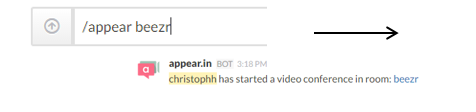
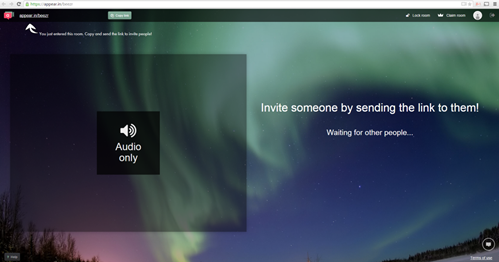
<project name>
<project no.>
Version <no.>
Lecturer(s): <name>
Project manager(s): <name>
Date: <date>
Content
1.3 Relationship to Other Projects and the Organisations´s Strategy. 66
1.4 Project Organisation Chart Team X / Y. 67
1.5 Work Breakdown Structure (WBS) 69
2.1 Approval of Work-packages 71
4.1 Project Close Down Report 73
Document version
Distribution list
1 Project plans 
1.1 Project contract
1) runs the project from day to day on behalf of the Project Sponsor.
2) is ultimately accountable for the success or failure of the project.
3) define the project outcome and the steps required to achieve that outcome
4) here you can name all needed approvers; (first name last name, function)
5) is the file name, this will be updated automatically when you save this file under a different name
1.2 Project Objective
1.3. Relationship to other projects and the Organisation's Strategy
1.4 Project Organisation Chart team X / Y
1.5 Work Brwakdown Structure (WBS)
1.6 Project Communication
2 Project Coordination
2.1 Approwal of Work Packages
3 Project Contolling
3.1. Project Status Report
4 Project Close Down
4.1. Project Close Down Report